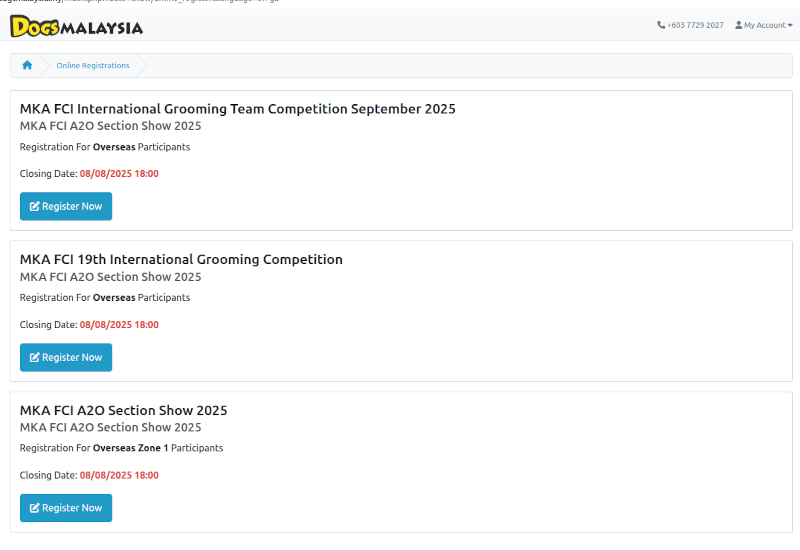Getting Started
Welcome to Our Online Registration Portal!
Follow these quick steps to create your account and get started with your registration. This guide will walk you through signing up, setting your default address, and accessing the online registration page. It only takes a few minutes!
Click “Continue” to create your account.
If you already have an account, simply log in.
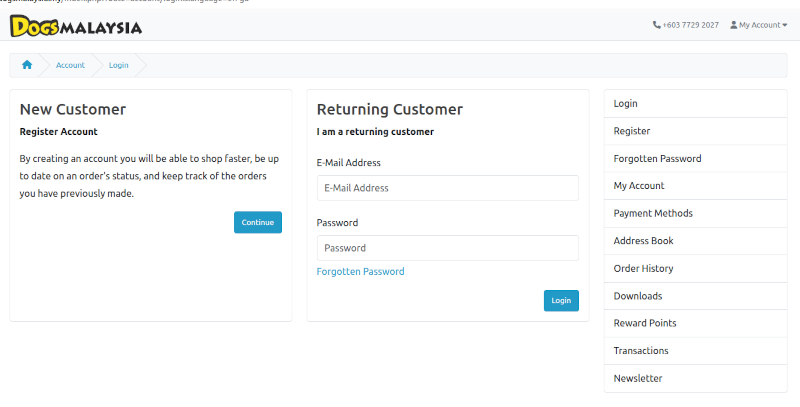
Please fill in your email address, first name, last name, phone number, and create a secure password.
Make sure your email is valid – it will be used for all confirmations.
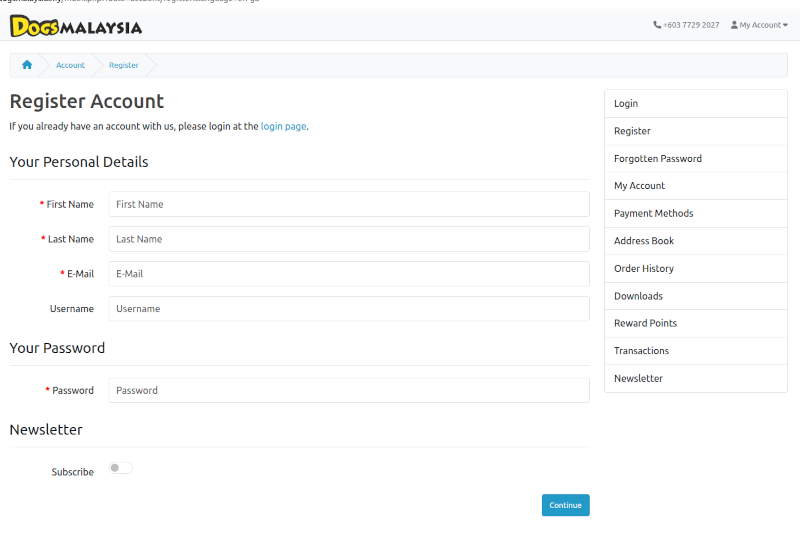
Your account is now created.
👉 Important: To access the Online Registration, you must first add a default address in your Address Book.
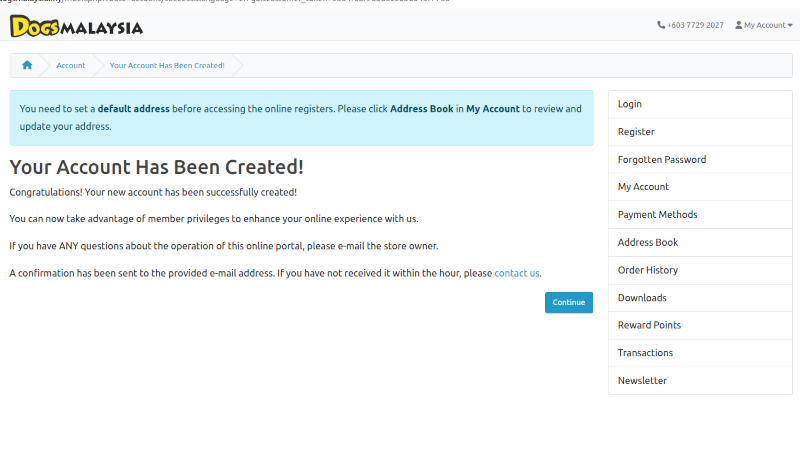
Click the “New Address” button to enter your contact details.
This step is required to proceed to online registration.
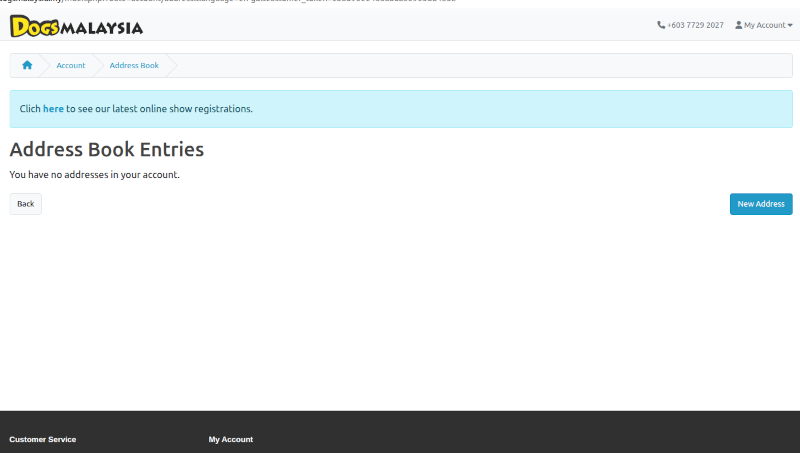
Enter your address and set it as default.
Provide your street, city, state, postcode, and country.
✅ Don’t forget to tick "Set as Default Address" before saving.
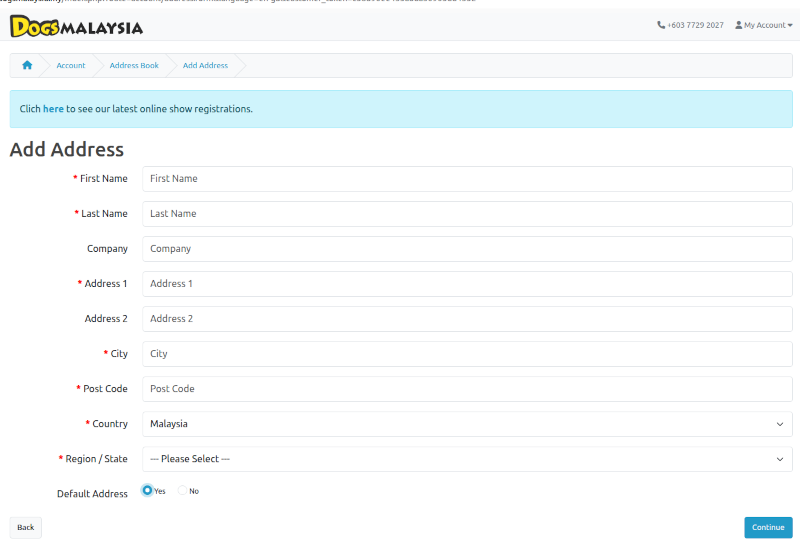
Your address has been saved.
You’re now ready to access the online registration system.
Click “Online Registration” to continue.
Provide your street, city, state, postcode, and country.
✅ Don’t forget to tick "Set as Default Address" before saving.
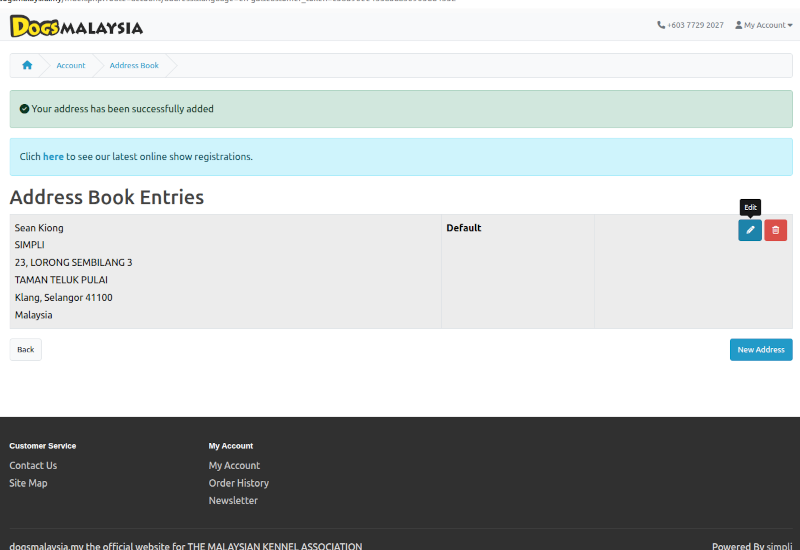
Welcome to Online Registration.
Here you can view available events, register your entries, and manage your participation with ease.